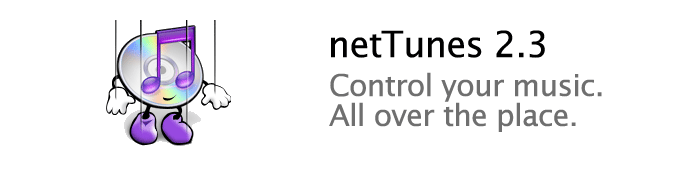
|
Leopard InfomationnetTunes is not yet fully Leopard compatible. Unfortunately, due to some problems we've encountered with APIs that we rely on, we've been unable to complete our Leopard version. The problems have been reported to Apple, but we were never given a fix, and so netTunes is no longer available for purchase. Drive by wire.Got more than one Macintosh? If you're using one to connect to an audio system, directly or with Apple's new AirPort Express, you've no doubt noticed one big problem: there's no built-in remote control! If you're connecting to a stereo in the same room, or from the computer you're working at, that's one thing — but then what's the point of AirPort Express? If it's in a different room, though — how can you really control it, without any compromises? netTunes. The ultimate iTunes remote!netTunes lets you control iTunes running on one Macintosh from another, using iTunes' native interface. You get the same main window, the same playlists, the same capabilities — everything! This is incredibly handy for users who are using iTunes to feed an audio system, either directly or with AirPort Express. You no longer have to walk over there to select your music, nor do you have to put up with a semi-functional "remote control" program to change or (even worse) find songs. With netTunes, you simply connect to the server and take complete control of iTunes from the comfort of your current computer. It's that easy — as easy as iTunes itself!
Show me!The best way to see how netTunes works is to download the free trial. The thing is, netTunes looks like iTunes! Yeah, right.No, really! netTunes is actually remoting the entire iTunes interface from one computer to another, giving you the same experience you'd have if you were sitting in front of the "real" iTunes. Just point and click. But that's not all: netTunes can do some things iTunes can't. You can actually scale the iTunes window and mini-window to a size of your choosing, and still be able to interact with them normally. So, the windows can be extremely small and still be fully clickable! Take a look: netTunes also fully supports OS X transparency, and allows you to set how opaque the netTunes window is when it's active and inactive. Here's a screen shot of the list of available netTunes servers, along with a remote window. That's not iTunes on the right -- it's netTunes!
Suite deal.Purchase netTunes for $19.95, and get a coupon for $3 off launchTunes! Or, buy them both today for $23.95! That's like getting the same discount, but all at once! Fair licensing.At Shirt Pocket, we're all about giving you great value for your money. You only need to pay for machines whose iTunes you're going to make available remotely (the "server") — clients need not register, and can use netTunes for free! So every Macintosh in your house can control your music server, for one low price! |
Frequently Asked Questions RSS feed now live!You can now subscribe to the frequently asked questions section of the netTunes forums. Subscribe now! Free TrialYou can try netTunes free on as many computers as you wish. The unregistered version will allow remote access for 30 minutes (to try it again, just stop and re-start the server using its preference pane). Of course, the registered version has no limitations, and all "client" copies are free! DownloadClick to download a free trial copy of netTunes. Installing is a simple matter of dragging, dropping and running the netTunes application.
System RequirementsPower PC or Intel Macintosh (fully Universal) ContactEmail your questions and comments. |
© 2002-2019 by Shirt Pocket. All rights reserved.
Bonjour, the Bonjour logo, and the Bonjour symbol are trademarks of Apple Computer, Inc.




