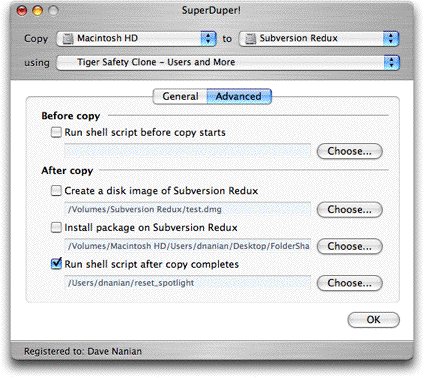As a long time Mac user (since 1984) a have one really big complaint about MacOSX, and that is the incapability of the Finder to easily copy a bootable System folder to an external disk and boot from there. Enter SuperDuper!, a 20$ software for MacOS X, that allows you to copy entire disks, even in the unpaid version. The paid version has tons of additional features, but all with a really easy and understandable user interface. Highly recommended and compatible with MacOS X 10.4, too.
via teddythebear: Thanks, Mr. Bear!
Greenman Monday, September 12, 2005
Given the amount of traffic he’s been getting, I’m not sure he needs another plug from me, but Shaun Inman’s Mint is a terrific new webstats package that focuses on clear presentation and extensibility.
Mint’s a framework that supports a plugin architecture called Pepper, and there’s already a vibrant 3rd party community doing great things with it.
Mint’s not perfect: it requires a teeny bit of Javascript on every page to do its magic, had some problems in its initial release, and its side-by-side panel presentation doesn’t always make good use of space (which it sacrifices for consistent layout).
But, that said, the overhead is minimal, the configuration (now that he’s past the teething stage) is easy, and the information provided is invaluable.
Great stuff; recommended to those with a commercial web presence.
Right after Tiger arrived on my doorstep, I went shopping for a firewire harddrive. I waded through a ton of reviews and finally settled on an OtherWorld Computing Mercury harddrive. So far it’s working very well. Although I could have used the included Retrospect program, I opted to go with a shareware program named SuperDuper!. And that was probably one of the better choices in software I’ve made. As soon as I used it, I knew it was worth every penny of the shareware price (which I immediately paid). Sometimes, I look at a piece of software and have a debate about whether the fee is worth it, whether there might not be something out there that’s freeware or open source, whether I’d rather just use something that’s produced by one of those big software companies…but there was no debate about this one. I fired up this app and just knew.
via Ms. Cranky Pants Techie Geeky Mac Stuff (Thanks, Alice!)
Just noticed this:
Painless disk cloning - Just a quick plug for SuperDuper which may end up joining DiskWarrior as my must-have Mac utility. It does exactly two things very well: a) it creates bootable DMG clones of Mac disks and b) it lets you very easily update the disk images using boilerplate or customized scripts. Part 1 has historically been the domain of Carbon Copy Cloner — a great little app. One thing SuperDuper adds is a simple interface for scripting the items/folders you do and don’t want to clone as well as how you want them to behave (new vs. changed, etc.). This basically means you now have a perfect copy of your drive that can be restored very easily in case of calamity. Ditto for doing a “safety clone” before you install a bunch of dicey system upgrades. Highly recommended utility.
via 43 Folders: Thanks, Merlin! (and don’t miss Merlin’s classic 5ives, either!)
Summer’s Cauldron Tuesday, September 06, 2005
Well, summer’s almost over, and I haven’t done a Ketzl update for a while. So, here’s perhaps more than you wanted to know. (As with previous posts of this nature, I hope the details involved help others who might find themselves in a similar situation.)
K’s disease progresses. We slow the inevitable with exercise, physical therapy, drugs, harnesses, wheelchairs: whatever we can.
In fact, if you’re wondering why Shirt Pocket technical support is slower than usual on some afternoons, it’s usually because I’m down in Walpole, MA at Sterling Impression. There, Ketzl gets massage, electro-stimulation, and hydrotherapy from the fine people there. It takes a few hours out of the middle of my day once a week, but I feel it’s time well spent.
Up until a few months ago, Ketzl was able to use their water treadmill. Alas, her rear legs are no longer under any kind of conscious control, and are almost entirely atrophied: bones covered with a teeny bit of muscle and tendon where there used to be large, strong, cart-pulling tree trunks. So, she now does laps in the therapy pool (22 last week—she was rarin’ to go), wearing a life preserver to improve her buoyancy.
After the swim, it takes me nearly an hour to dry her completely, which is important since she spends so much of her time lying down: you don’t want her to remain wet, as it tends to lead to hot spots.
Although her front limbs continue to weaken, she’s still able to support herself, and we use her wheelchair to walk every day at 80 Acres—some conservation land near my house. There’s a pond there, and it’s always a bit of a challenge to prevent her swimming—which (despite the momentary delight) would involve hours of drying. Her frustration is palpable, but I try to alleviate it with a cookie or two: an effective tactic!
Ketzl is, at this point, almost entirely incontinent, but it’s much easier to deal with than I had feared. Her patterns are regular and relatively easy to anticipate—and if we do things right, she goes outside when and where she’s supposed to.
When she’s in the house, we place her on an absorbant “diaper pad”, just in case there’s an accident. While they’re rare, they do happen—and this makes them very easy to clean up.
Part of the reason this hasn’t been a huge problem is due to a condition called “neuro bladder”. Basically, the muscles around the bladder atrophy along with everything else, and the bladder itself expands. The result is that she can hold an awful lot of urine before she needs to go—too much, in fact, so it’s important that we take her out often during the day.
The muscle wasting means we must assist her, which involves helping to position her rear legs, moving her tail out of the way, and putting light pressure on the bladder to help it empty. Doing this while also holding her back end up is a challenge, but Zabeth and I have managed to get pretty good at it over the past few months, and Ketzl has been very tolerant as we’ve figured out the best ways to help her.
Probably the most difficult part has been nighttime, as we’ve always let Ketzl sleep on our bed. Dogs with diseases like this tend to get a kind of separation anxiety at night, Ketzl included, and sleep erratically, occasionally whining or panting for an hour at a time. It’s not conducive to sleep, and I don’t think I’ve managed to get more than about two hours of continuous rest for many months. Recently, we’ve been giving her a light tranquilizer at bedtime, and it’s helped quite a bit—but if you see me around and it looks like I haven’t slept in weeks… well, basically, I haven’t. 
So, there you go! Details aside, she’s doing really well. Dogs love “routine”, and there are a lot of routines involved in her daily care. She’s alert and in excellent spirits, with no noted depression or mood changes… in other words, she’s still Ketzl.

And while that’s a great thing, it’s also part of what makes this so incredibly difficult.
Hey, so it’s been a while since I’ve written specifically about SuperDuper! v2.0. And it’s not because I’ve got nothing to say.
So, let’s do a bit of a status update, and another sneak peek.
Where We Are Now
As you might expect, we get asked when SuperDuper! v2.0 is going to ship all the time.
I know you want the new version: I want to give it to you! But, it’s not ready. We’re close, but we’re not done: there’s one significant thing left to do, and it’s a bit more difficult than we anticipated. We want to get it right—as we always do—so, it’s taking a little time.
But, once that’s complete, we’ve got a bit of polishing left, and we’re done. I don’t know how long it’s going to take. We’re going as fast as we can.
So, How’s it Look?
Actually, it’s looking great. Every part of SuperDuper! v2.0 has been improved, from the main window to Options, from the log to status… the copying is better… really, it’s all good.
You Mean, You’ll Never Have to Update it Ever Again?
Yeah. Right.
Well, C’mon—How About Some Screen Shots?
Coming right up!
In the new version we’ve broken out the v1.x options into two sets: General and Advanced. This emphasizes the common options—such as the During copy method—while putting more advanced ones—like custom shell scripts, package install and post-copy imaging—into its own tab.
You can also see that we’ve taken our What’s going to happen? approach a bit further, and explain the During copy option you’ve selected right under it (as well as in the main text).

You might also notice the pop-up in On successful completion. In there, we’ve got many more options for what happens after the copy completes, including the ability to shut down the computer, put it to sleep, simply set the destination as the startup volume, etc.
And then, in the Advanced tab, much geekier things that most users don’t need.
We’ve added an additional Before copy option to run a script—this allows people to do cool things like dump MySQL databases before backing up and do other “before you touch things” operations, and renamed things a bit to make their purpose clearer.
So, we ended up with:
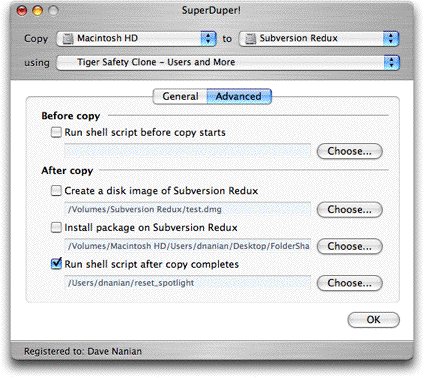
So—there you go… and yes, everything we’ve posted about so far works, and works well.
Back to the grind!
Page 1 of 1 pages